Everything about election settings
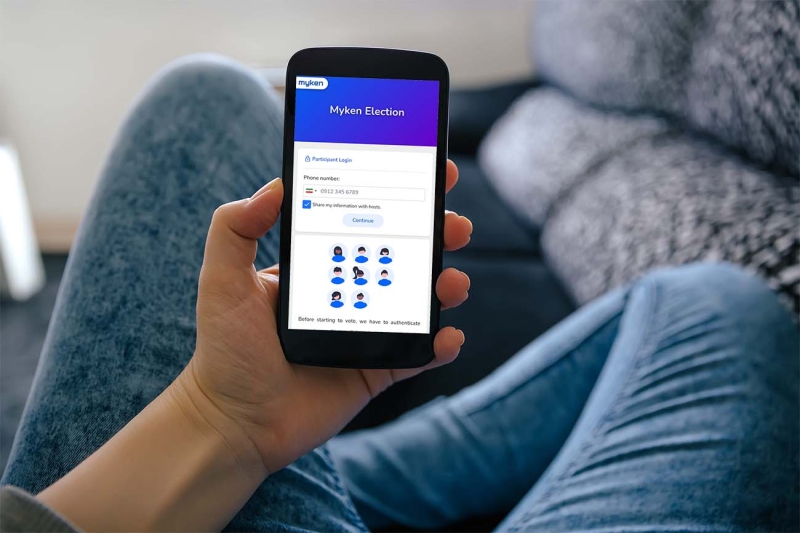
To change setting of your election refer to Elections section in your Myken Account,
then choose the election you wish to edit, following picture shows what you will see then:

In the BASICS section you will be able to change setting related settings which is election title.
Your participants will be able to see this title at the top of your voting page, notice that if you had used
photo as header cover (in APPEARANCE section), this title will not be shown.
If your election is of type "Public", then some search engines like Google, might index your voting page by this title and
your participants may be able to reach your voting page by searching its title.
There are certain terms in naming elections, for example, you may not be able to include the words Myken or Techaran inside your election title,
also if you use the name of a nation, enterprise, organ or publicly known people (celebrities, politicians,...) we may ask you to send us
documents that prove you have the legal right to use these names.
The next section is called IDENTITY, in this section you can set a short link for your election and your participants will
go to this link in order to vote. So when you were done setting your new election, you can share this link with your participants.
When you created your election, Myken automatically created a short link for your election, you can use it or change it to your own
desired link as long as it's available and not taken by other users.
Normally, this link begins with a Myken Domain (vote.myken.ir), you can change it to your own domain (e.g. yourdomain.com) by purchasing
the Myken Premium plan. Also in addition you can use following domains
as well:
https://vote.myken.ir/your-link
https://vote.mycan.ir/your-link
https://vote.techaran.com/your-link
The Techaran domain (3rd one), will also work across older devices (Android before 4.4) and older operating systems (e.g. Windows Vista).
In the APPEARANCE section you can manage settings related to how your election voting page will look. You can choose "Colors" to shape a pretty gradient effect in your election header background, or upload an image to cover the header background. We suggest using Colors, because it makes your election page lighter and it can work faster on any connection speed.
In the ACCESSIBILITY section you can determine whether election is only for a certain group of people whom you will define and add in Participants section, or a public election that everyone that has your link can access it and vote. Also you will decide how your participants will authenticate themselves. Do notice that in either ways, every participant only gets to vote once as it's the basic logic of any election.
In the VOTING section you can manage preferences related to voting, Maximum amount of votes determines how many candidates maximum will be shown on your election page, Minimum amount of votes determines how many candidates a participant is forced to vote. By default, minimum is set on zero, so that participant be able to not vote for any candidates at all. Also, you may set the election's language on your preferred language or set it on automatic so myken determine users' languages based on their Internet IP Addresses.